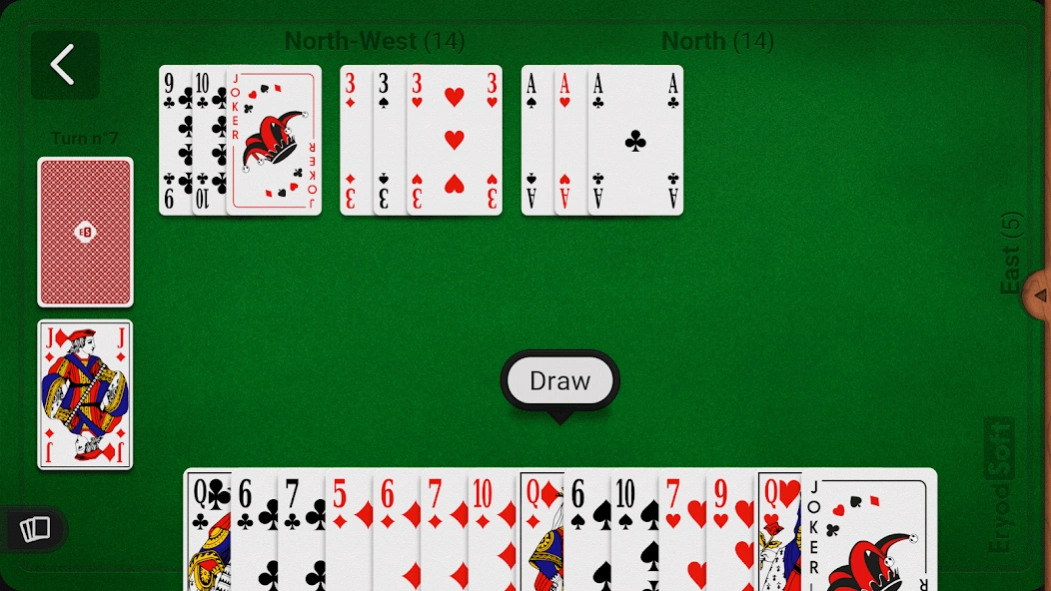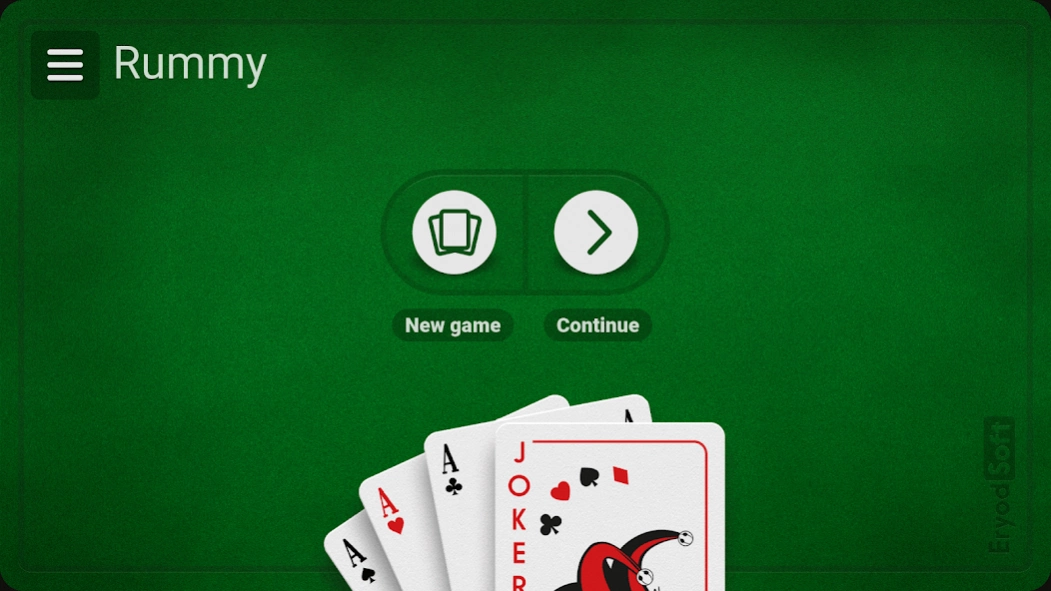Rummy 1.5.2
Continue to app
Free Version
Publisher Description
Rummy - Play the famous Rummy card game !
Play the famous Rummy card game on your Android Smartphone or Tablet !!
Play rummy with 2, 3, or 4 players against simulated opponents playing with high-level artificial intelligence.
There are a number of rules that can be modified, making this game very faithful to the original.
*** MANY VARIATIONS INCLUDED ***
Many rummy variations are included in the application:
- From 2 to 4 players.
- Choose the AI level of opponents.
- Number of cards dealt to each player (from 7 to 14).
- Number of jokers (from 0 to 4).
- Number of turns before being able to lay down a combination.
- Number of points required for the first meld.
- Sequence required or not for the first meld.
- Card taken from discard pile has to be played or can be kept.
- Final card to be discarded or played.
- And several other variations...
*** A VERY THOROUGH APPLICATION ***
- Easy to learn, smooth game play, card animations for a more realistic game experience.
- Opponents endowed with advanced AI.
- Statistics on games played.
- Game rules included in the application.
- Back-up of current game in case the application closes.
Do you have questions about the game? Contact: support.rummy@eryodsoft.com
Have fun!
About Rummy
Rummy is a free app for Android published in the Card Games list of apps, part of Games & Entertainment.
The company that develops Rummy is Eryod Soft. The latest version released by its developer is 1.5.2.
To install Rummy on your Android device, just click the green Continue To App button above to start the installation process. The app is listed on our website since 2024-03-24 and was downloaded 1 times. We have already checked if the download link is safe, however for your own protection we recommend that you scan the downloaded app with your antivirus. Your antivirus may detect the Rummy as malware as malware if the download link to com.eryodsoft.android.cards.rummy.lite is broken.
How to install Rummy on your Android device:
- Click on the Continue To App button on our website. This will redirect you to Google Play.
- Once the Rummy is shown in the Google Play listing of your Android device, you can start its download and installation. Tap on the Install button located below the search bar and to the right of the app icon.
- A pop-up window with the permissions required by Rummy will be shown. Click on Accept to continue the process.
- Rummy will be downloaded onto your device, displaying a progress. Once the download completes, the installation will start and you'll get a notification after the installation is finished.